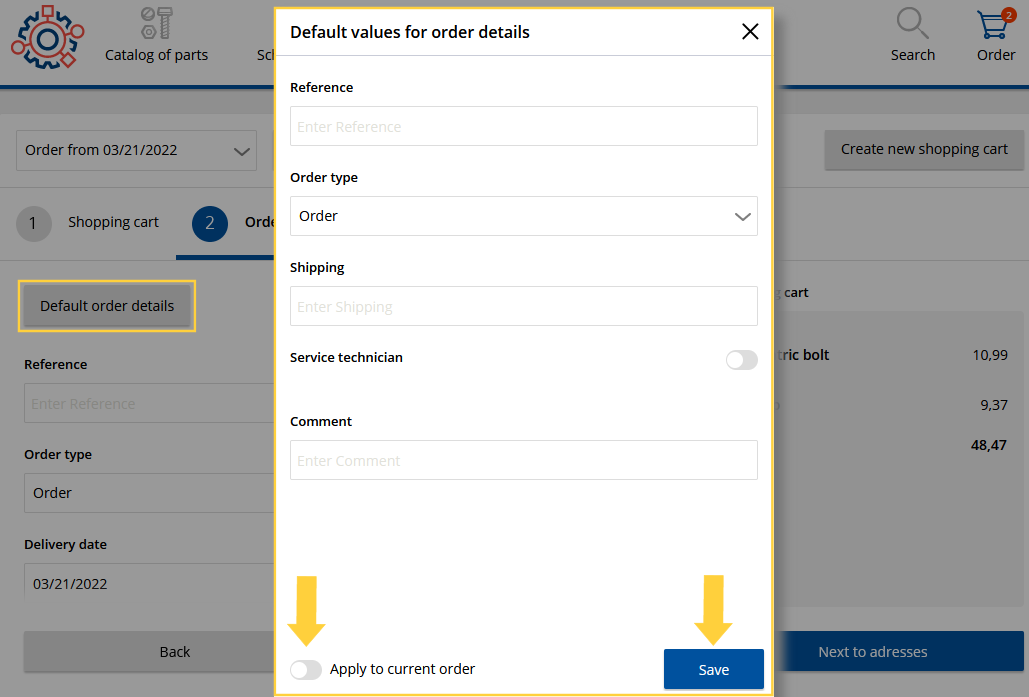Edit order details
| 1 | In the Order details view complete the fields for your order. At the same time, a brief overview informs you about the articles in the shopping cart. |
| 2 | If you want to add or remove more articles or change the order quantity, click on Shopping cart. |
Default order details
In the Order details, the values of the fields can be replaced by default values.
You can decide when the default values will be effected:
- Starting from the current order
- Starting from the next order
For the fields 'Delivery date' and 'Order date' no default values can be defined.
| 1 | Click on the Default order details button. The 'Default values for order details' dialog is displayed. Dialog 'Default values for the order details' |
| 2 | Modify the values in the corresponding fields. |
| 3 | Decide when the default values will be effected. Apply to current order Save View on small device: |
Continue order
When you have completed the order details, click on Next to addresses, see Edit/select/add/delete address