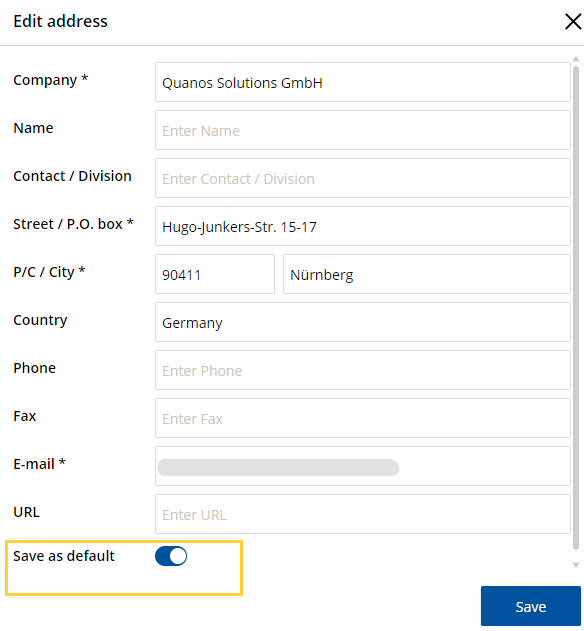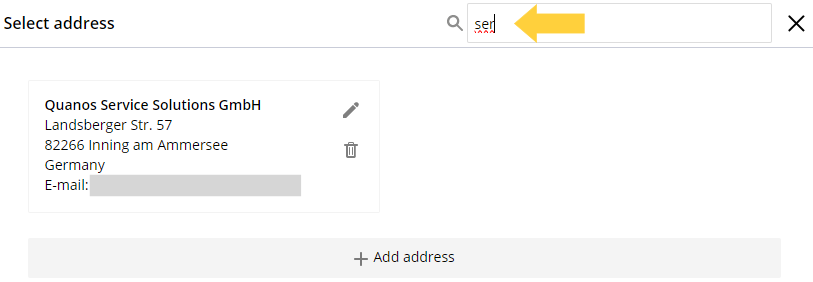Addresses are often predefined for ordering or can be selected from a selection list.
Possible address types are:
- Recipient (where is ordered)
- Customer (who orders)
- Delivery address
- Billing address
Edit address Click the button if you want to edit the address for the current order. Dialog 'Edit address' * Fields marked with an asterisk must be filled in. Save as default The address will be saved as a default for your current and further orders. Changing the address only applies to the current order. | |
Selection list The selection list allows you to:
Filter/search in the addresses in the selection list (dialog 'Select address'):
Search term and filtered address | |
Delete address The address is removed and is no longer available. | |
Delivery address / billing address Delivery address and/or billing address is the same as the customer address
Delivery address and/or billing address is different from the customer's address
|