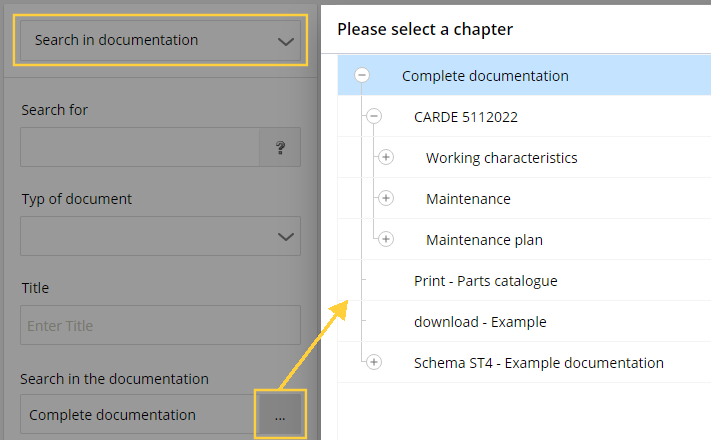| 1 | Select in the search mask Search in documentation. |
| 2 | Enter the corresponding search term(s). |
| 3 | If you want to search from a specific chapter level, click on the button in the Search in documentation field and select the desired chapter. Search from chapter level |
The search result is displayed.
In the hit list, click on the Go to button. The document is opened in the chapter structure of the documentation. |