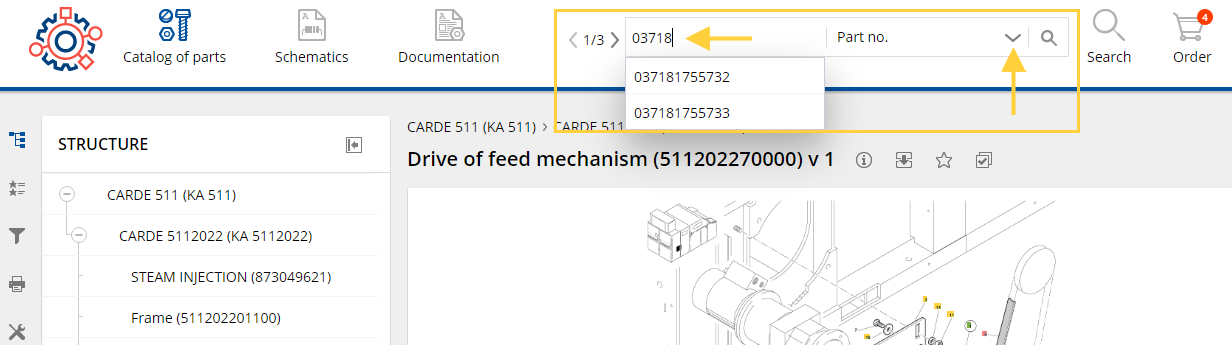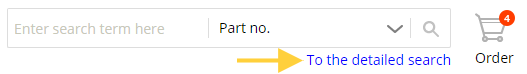Use the two fields in the main toolbar for the quick search:
Quick search
| 1 | On the right, select the field in which you want to search. |
| 2 | In the field on the left, enter the search term. The search entry history will help you enter the search term. |
| 3 | Start quick search:
or
|
| 4 | Use the arrow keys to jump to the next/previous hit. |
The quick search cannot be used together with IAC and Parts Shop.
In addition to the quick search, a detailed search is available in the Search page. This page is displayed by default by clicking on the Search button in the main toolbar.
For search options for the detailed search, see the following chapters.
However, the catalog can also be provided without a Search button.
In this case, clicking on To the detailed search switches to the Search page.