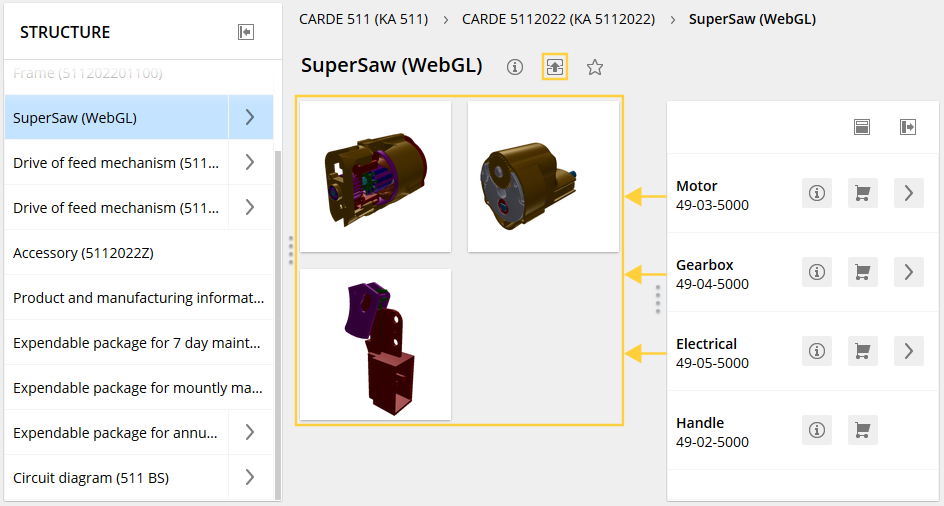The catalogue allows quick navigation via the drawings. Depending on requirements, you can change the drawing view with a click.
Use the toolbar of the selected assembly.
Show drawings in the overview or individually
The drawings of the current assembly are shown in the overview. Double click on a drawing to display this drawing individually. | |
| Changes to the single view, scroll between the drawings. |
You can apply a general setting for the catalogue under Settings for the parts catalogue.
Show all drawings from one level lower
The drawings of the assemblies, which are one level lower than the selected assembly, are displayed. |
All drawing pages of the current assembly
| Changes to the drawing view of the current assembly. |
Change 2D / 3D view
See 3D / 2D view