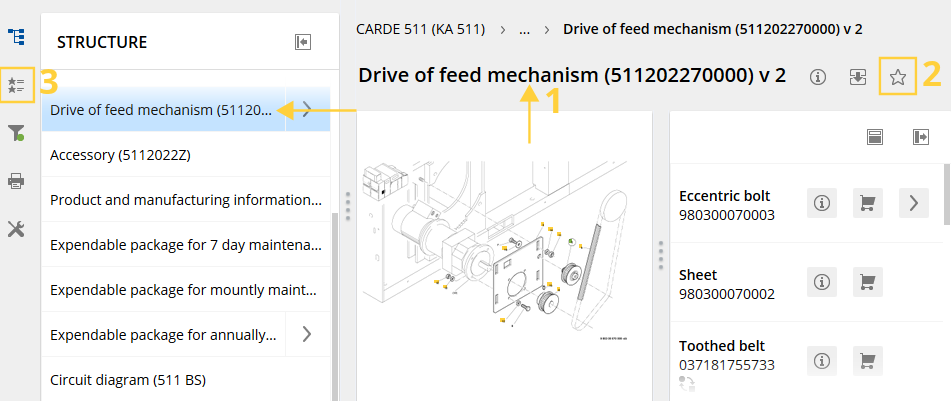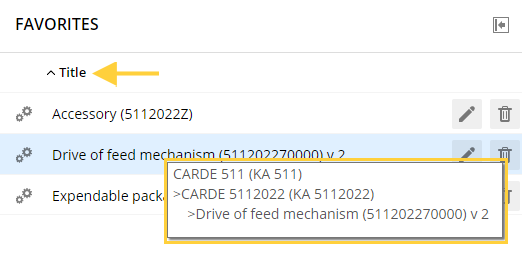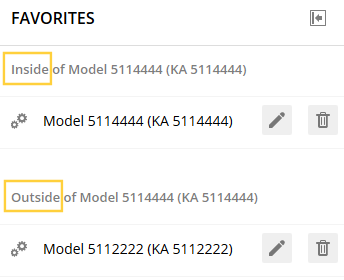You want to save important assemblies as favorites in order to request them quickly at any time.
Favorites
Select an assembly. Click on Add as new favorite and if required change the name of the favorite. The current filter settings are saved when adding a favorite. | |
| The icon shows that a favorite is saved for the assembly. A click removes the favorite for the current assembly. | |
Request favorite and Manage favorites
Filter settings that were saved when adding the favorite are applied when requesting the favorite.
|