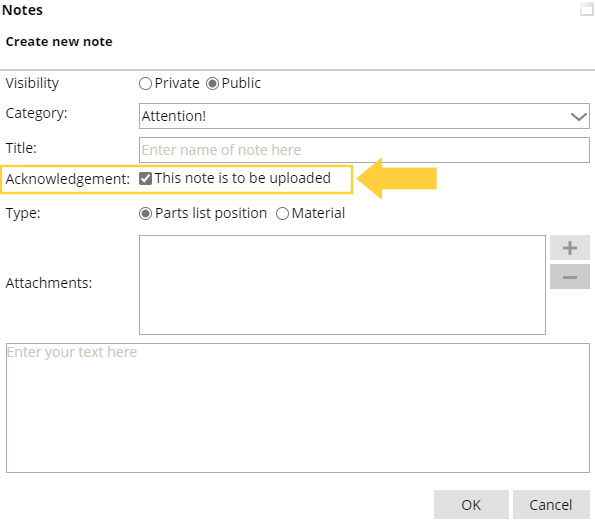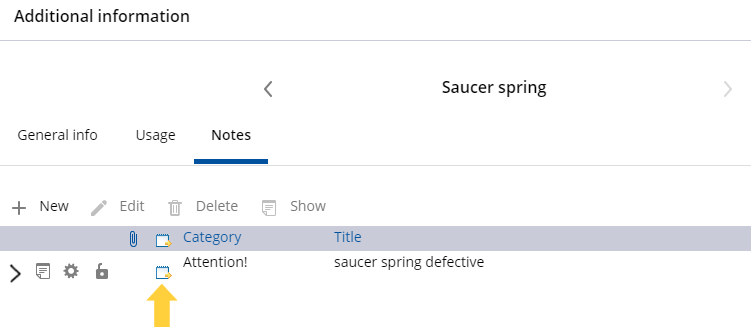| 1 | Create or edit a note, see Create or Read / Edit / Delete |
| 2 | This note is to be uploaded Whenever a note is to be reported back, you must activate the checkbox This note is to be uploaded. Dialog 'Create new note' |
| 3 | If you have created a note that is to be reported back, the icon visualizes the feedback in the 'Notes' dialog. |