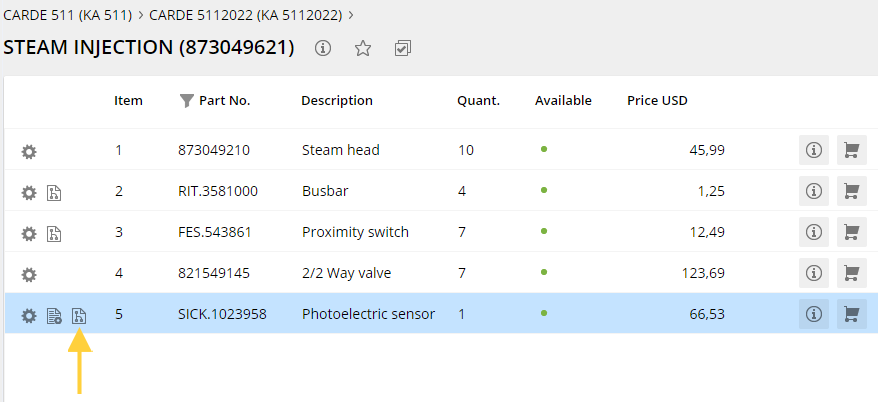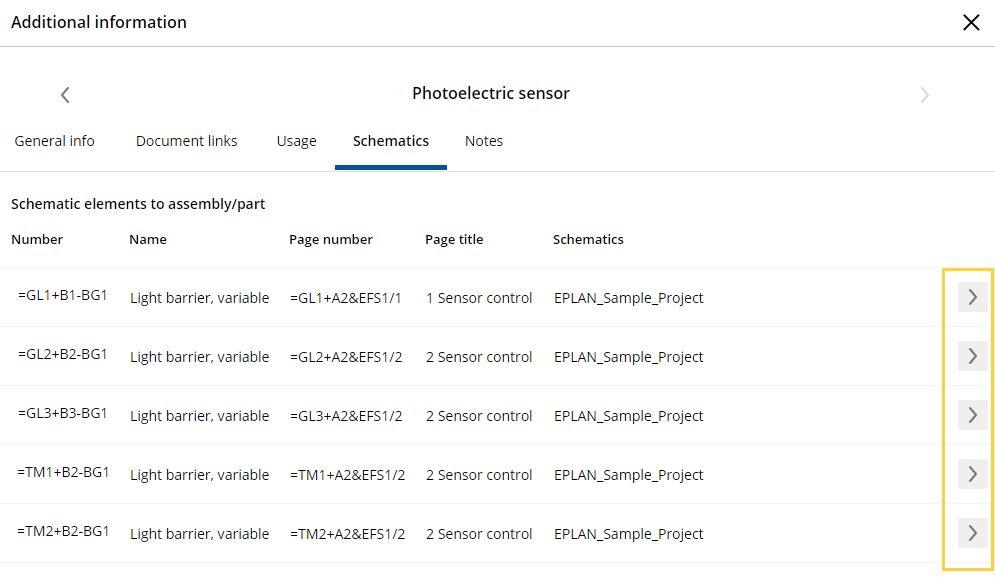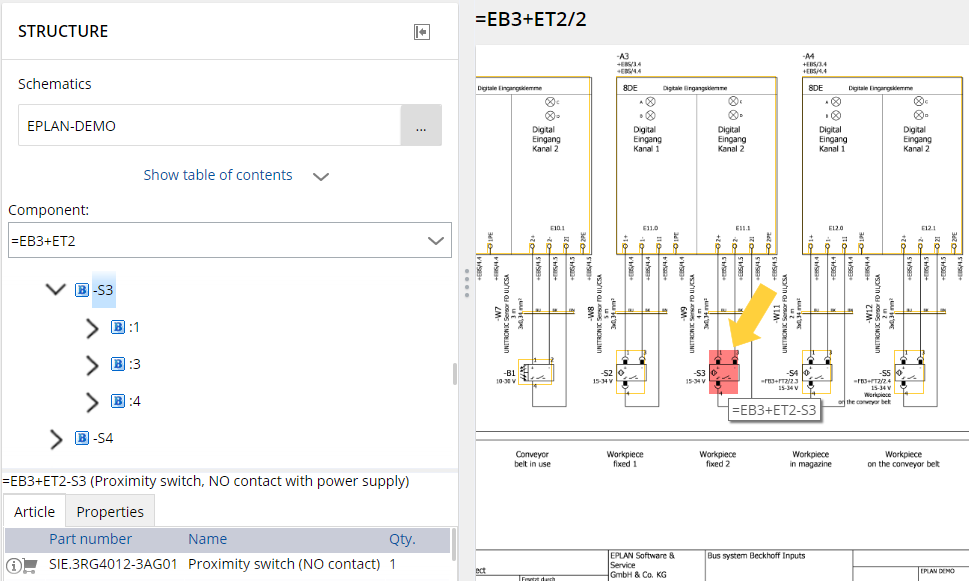Parts catalogue with links to the schematics
Schematics visualises the linking of parts catalogue and integrated schematics. | |
Click on the Schematics icon. If there is more than one link from the selected article to the schematics, they are displayed in the dialogue 'Additional information'. List of links in the schematics | |
| Click on the corresponding link to jump to the schematics. | |
The article is marked on the schematics. |