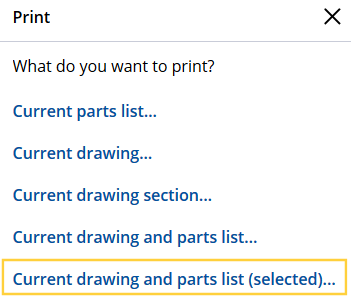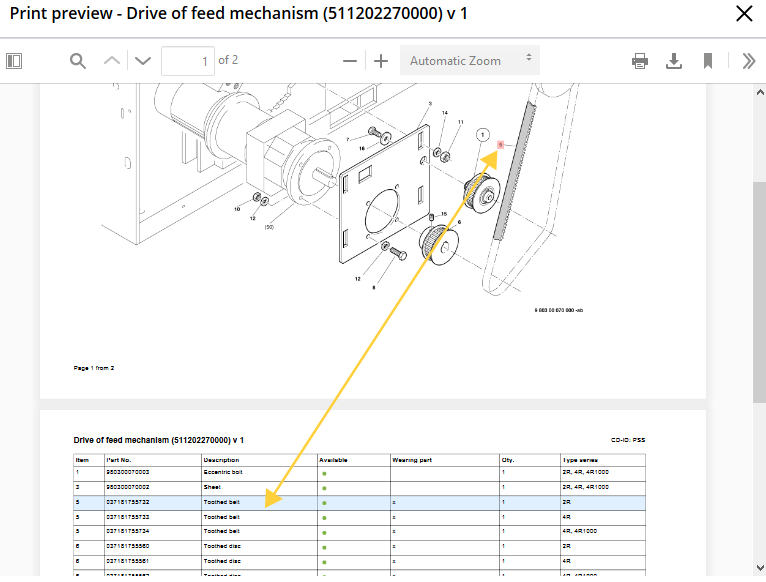You want to see in printed format, for example, where the selected part / assembly is located on the drawing, without having to search in the drawing or parts list on the printed item.
The following printing options from the parts catalogue are generally available:
Before you print you can mark the article in the parts catalogue that must be replaced/repaired. Click on the Print icon to open the dialogue with the current printing options. When printing Current drawing and parts list (selected), the selected parts list entry and hotspot are highlighted. Print preview 'Current drawing and parts list (marked)' |
Alternatively, you can request the print from the pop-up menu.