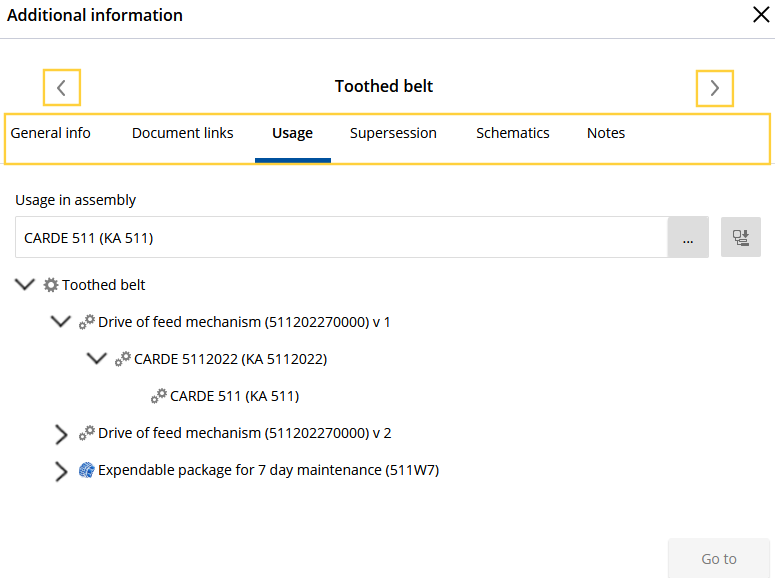Additional information makes possible quick access to further information.
Additional information opens the dialog and makes possible quick access to General info, Document links, Usage, Supersession, Schematics and Notes. The red dot visualizes that a special field in the Additional information is filled with values. This can be important information for you. |
Use the arrow buttons to scroll to the additional information of the next/previous parts list entry.
The selected type (General info, Document links, Usage, Supersession, Schematics or Notes) remains preselected when scrolling.
Alternatively, you can access additional information via Icons and the pop-up menu in the parts list.