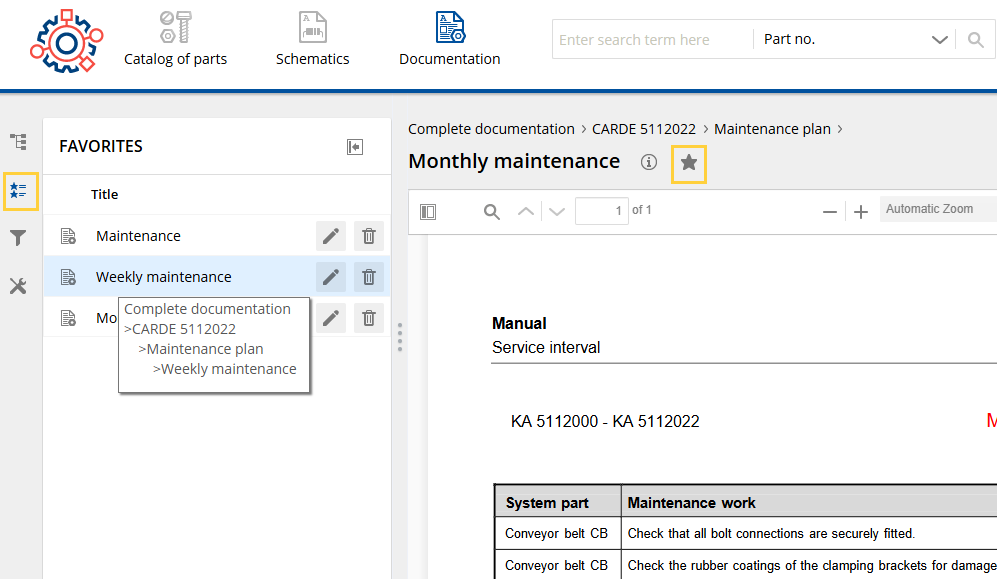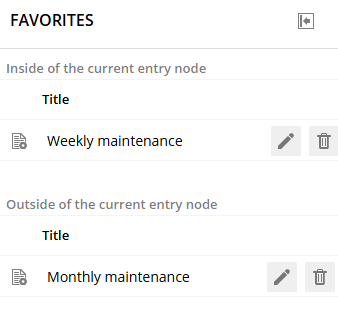You want to save documents/chapters that you need frequently as favorites to request them quickly at any time.
Favorites in the documentation
In the chapter structure, select the desired document/chapter and click on Add favorite. Filter settings that were saved when adding the favorite are applied when requesting the favorite. | |
| The icon shows that a favorite is saved. A click deletes the favorite. | |
Request favorite and Manage favorites
|