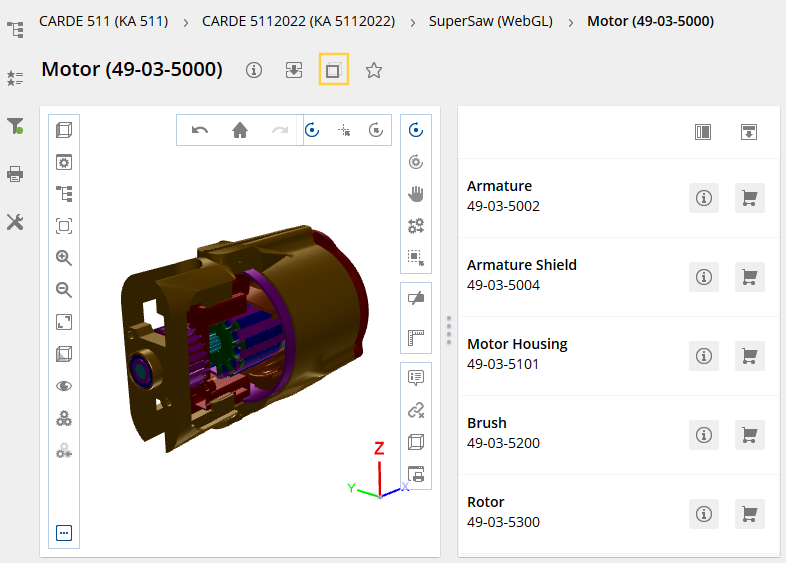3D view
| Changes to the 2D drawing | |
| Changes to the 3D view |
When the catalog is started for the first time the assembly drawings are initially displayed in the 2D or 3D view – as defined by the catalog author.
The initial view is retained until you change from 2D to 3D or vice versa. The last setting is applied when the catalog is started again.